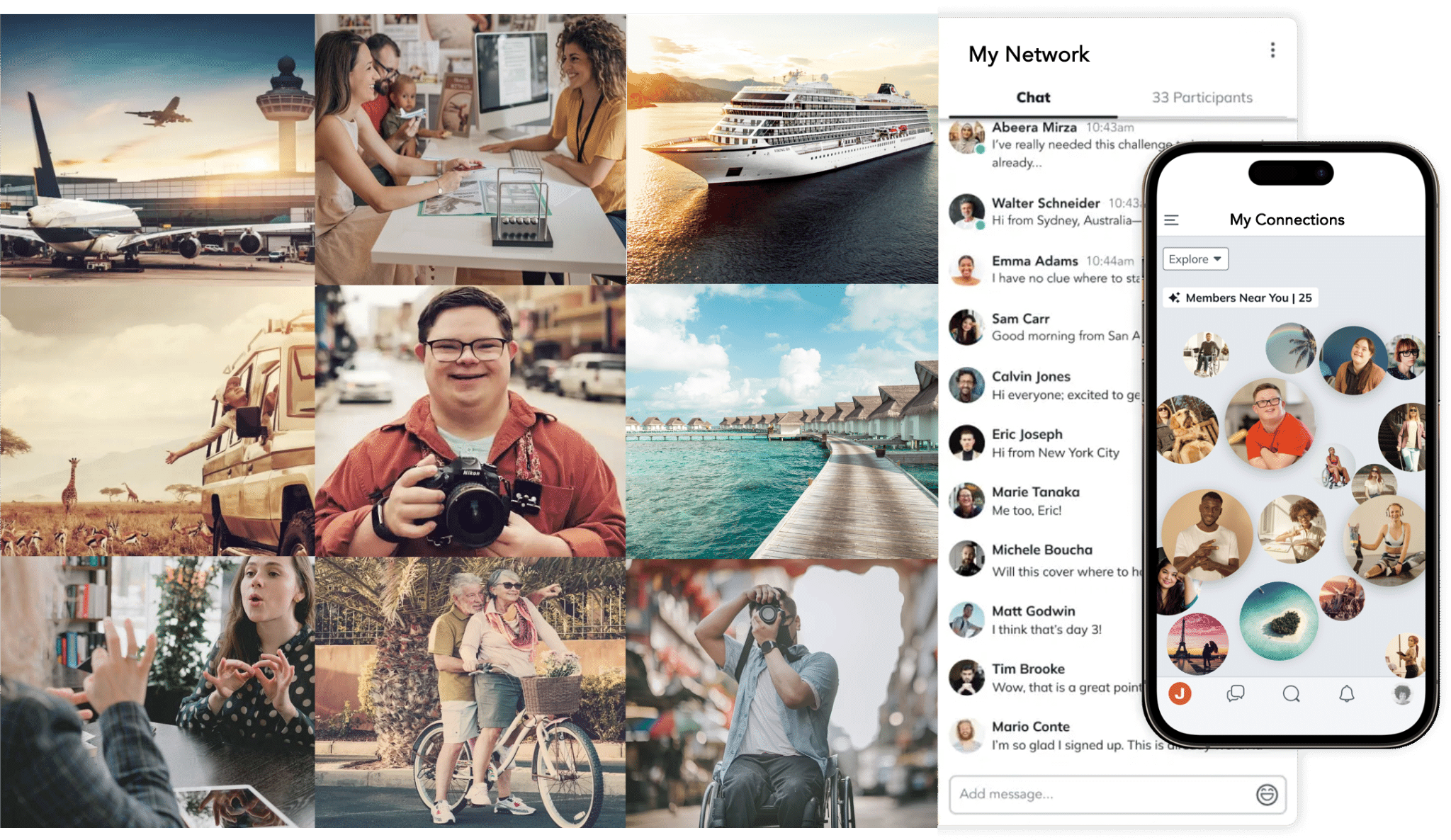How to Edit Photos in Lightroom 2023

Workflow Tutorial
Hello everyone, I’m Matias, and in this blog post, I’m going to walk you through my step-by-step photo editing process in Lightroom. We’ll take a photo from its raw state to a stunning final result. If you prefer video tutorials, you can also watch this process on my YouTube channel here.
Choosing the Right Preset
To kick things off, I’ve opened Lightroom and imported a beautiful shot from Cartagena. It’s a photo I took of my friend Danica using a Canon R5 with a 15-35 F2.8 lens. The first step in my editing process is selecting the right preset. For this particular image, I’ve chosen the “Warm Sunset” preset, which you can see makes a significant difference when compared to the original photo.
Adjusting the Photo
With the preset applied, I move to the right-hand side panel to fine-tune the photo. I like to lower the highlights, keep the shadows in check, and play around with the whites and blacks. It’s worth noting that you can also adjust the preset’s intensity on the left-hand side under “Amount,” but for this example, I’m keeping it at 100.
...